注册 "Data Science Practitioners" 课程
· 1 分钟阅读
1)注册IBM “Data Science Practitioners” 课程#
- 步骤 1:用浏览器打开 IBM产业技能学院网站
- 步骤 2:在主页面点击 "Access Your Learning Dashboard Here",用之前注册的 IBMid (南开邮箱)和密码登录
- 步骤 3:点击页面顶部菜单的 “Apply token” ,在弹出页面的文本框中输入括号内的Token(XXAllDSE03082120221014013719767),然后点击“Apply” 按钮
- 步骤 4:能在 “Dashboard -> My courses” 中看到 “Data Science Practitioners (10.13.2022) ILO Student Edition” 课程,表明课程注册成功
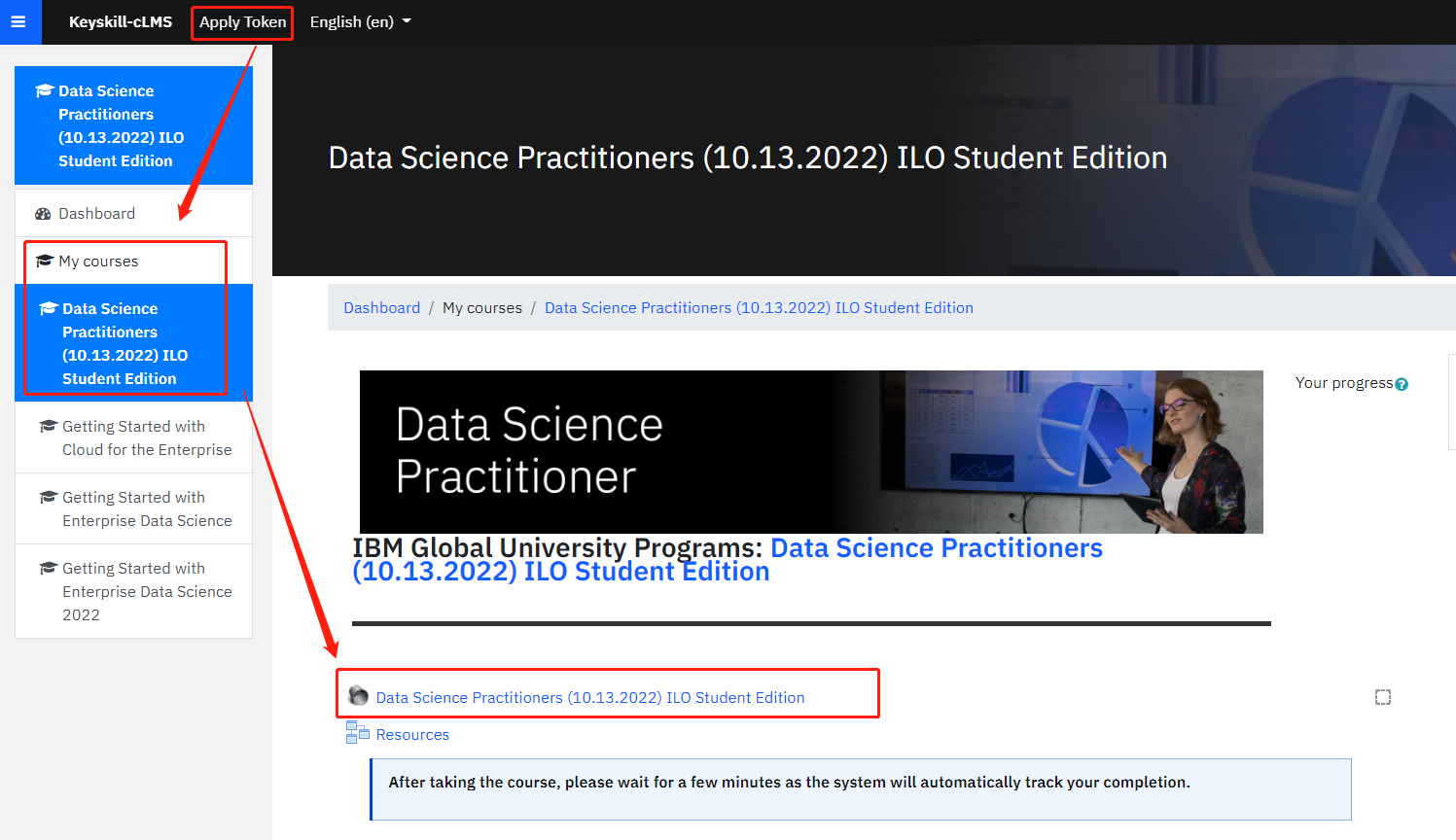
2)填写在线花名册#
课程注册成功后,在 在线花名册 的 “Data Science Practitioners” 列中填入 “已注册”